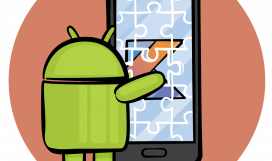Testing and Debugging with Android Studio and Gradle

This course will help you leverage the debugging and build tools provided by Android Studio so that you can create multiple variants for an app, quickly, while maintaining a high level of stability and quality that users love, using automated tests.
What you’ll learn
Android apps need to support a huge variety of devices and Android SDK versions while ensuring that features are delivered to users as fast as possible while maintaining a high level of stability for the app.
In this course, Testing and Debugging with Android Studio and Gradle, you’ll learn how to leverage the debugging and build tools provided by Android Studio to make your development cycles shorter and how to add automated tests to your app to catch bugs early.
First, you’ll explore how to configure and create a project in Android Studio so that it targets the correct Android SDKs and devices.
Next, you’ll discover how to create multiple build variants for an app and how to add external libraries to your project using Gradle.
Then, you’ll learn how to properly use the Logcat and Debugger tools in Android Studio to resolve issues during development. Finally, you’ll see how to add automated unit and UI tests to your project.
When you’re finished with this course, you’ll have an in-depth understanding of the Gradle build system, debugger, and the automated test tools provided by Android Studio.