Developing Android Applications with Kotlin: Getting Started
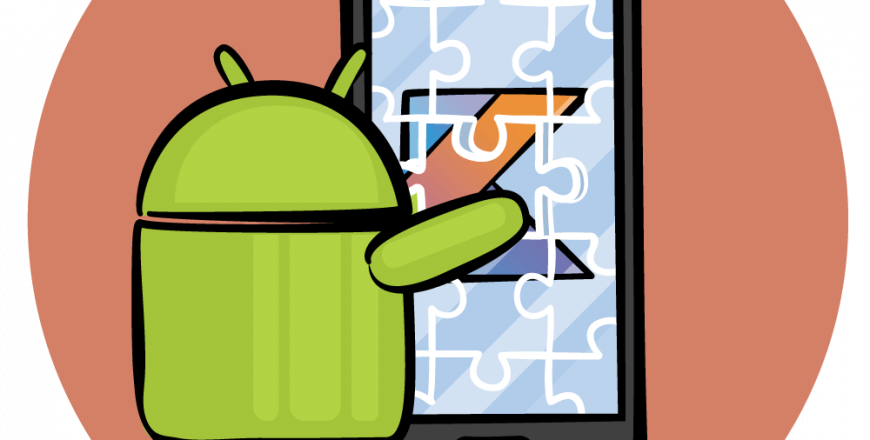
Kotlin greatly simplifies the task of creating Android apps. Become a successful Android developer by developing your understanding of the Kotlin language and the creation of interactive user experiences with Android Activities.
What you’ll learn
The key to becoming a successful Android app developer is getting the fundamentals right. When developing Android apps with the Kotlin programming language, it’s essential that you have a solid understanding of the fundamentals of both Android and Kotlin. Nowhere is the power and efficiency of Kotlin more evident than when used with the Android platform. In this course, Android Apps with Kotlin: Build Your First App, you’ll learn everything you need to build your first Android application using Android Studio and Kotlin. First, you’ll start by creating a new Android app and running the app in an Android emulator. After that, you’ll walk through the basics of how to implement types in Kotlin and describe the app’s object model using Kotlin. Next, you’ll see how to create an interactive user experience and connect that experience to your Kotlin code. From there, you’ll create a multi-screen user experience and pass information between screens and use the options menu to create action bar actions. Finally, you’ll learn how to effectively cooperate with the lifecycle of Android activities and how save both persistent data and instance data. By the end of the course, you’ll have successfully created an Android app using Kotlin and you will have a solid grounding in the fundamentals of Android app development with Kotlin.






